What are the best apps for students to stay organized?

- Introduction
- Notion: The Chameleon of Chaos
- Evernote: Your Brain’s Wild Backup Plan
- Trello: Turning Tasks into Playlists
- TickTick: A Task List with Attitude
- My Study Life: The Timetable Tamer
- Google Drive & Docs: The Cloud That Never Lets You Down
- Quizlet: Flashcards but Make It Fun
- IOS vs Android: Is it compatible enough?
- Final Thought: You’re the Architect of Your Academic Chaos
Introduction
You wake up. Your to-do list mocks you from the desk. You groan. Another day, another wave of assignments, deadlines, and chaos. But wait—what if today, instead of drowning in stress, you conquer it with tools so powerful they could practically bend time? Let’s take a wild ride through the best organizational apps, but buckle up—this isn’t your typical "download and tap" advice.
(Read More: What is critical thinking, and why is it important in one’s life?)
Notion: The Chameleon of Chaos
Imagine a world where every idea you’ve ever had—every forgotten homework assignment, scribbled note, and half-baked project—lives harmoniously together. Welcome to Notion, where you’re the master of a digital kingdom.
What’s the Deal?
- You don’t just write notes. You build empires. Think interactive databases, color-coded to-do lists, and timelines so sleek they make you feel like a Fortune 500 CEO.
- Need reminders? Add one. Want a mood board for that random midnight thought? Do it. It’s your brain... digitized.
💡 Weird Idea: Turn your classes into a "choose-your-own-adventure" game inside Notion. Each assignment is a quest. Each completed task? A level up.
Evernote: Your Brain’s Wild Backup Plan
If your mind had a junk drawer—filled with random genius ideas, half-written essays, and research articles—it would look like Evernote. And guess what? Evernote LOVES chaos.
Here’s the Twist:
- It’s not just about notes. It’s about finding notes. In seconds. Even if they’re hidden inside that blurry photo of a napkin from two weeks ago.
- Save a recipe. Jot down your thesis outline. Clip a 12-tab research spree from 3 a.m. last night. All in one place.
(Suggested Read: How to study for long hours without getting distracted?)
💡 Try This: Make a “ridiculous ideas” notebook. No filtering. Throw in anything: "How to explain quantum mechanics with cake." You’ll thank yourself one day.
Trello: Turning Tasks into Playlists
Ever feel like your life is a shuffled playlist of panic? Trello takes that mess and turns it into a symphony. Picture colorful boards, each one a perfect slice of your messy academic life.
The Fun Part:
- Tasks are cards. Cards move. It’s like Tetris, but instead of clearing lines, you’re clearing stress.
- Drag. Drop. Done. If only cleaning your room were this satisfying.
💡 Unexpected Trick: Use Trello to create a “procrastination board.” Fill it with all the useless-but-fun tasks you do when avoiding real work. Then slowly turn them into productive habits.
TickTick: A Task List with Attitude
TickTick isn’t just a task manager. It’s a motivational coach in app form. You don’t just check things off. You feel it. Tick. Tick. Done.
Why It’s Spicy:
- There’s a built-in Pomodoro timer. Yes, that 25-min focus thing you always ignore. But here, it’s different. Every tick of that timer is a dare: “Can you out-focus yourself today?”
- Plus, it rewards you. Gamification? Check. Suddenly, laundry feels like a side quest.
Note: Toppers are recognized for their organizational and determination skills. Here are some valuable tips from toppers that every student should take note of.
💡 Strange But Effective: Use TickTick to schedule breaks that are totally random: “Dance for 3 minutes.” “Google the weirdest fact ever.” Keeps the brain alive.
My Study Life: The Timetable Tamer
School schedules. Ugh. They haunt your dreams. But not anymore. My Study Life is your knight in shining armor—armed with digital planners and synced reminders.
Why It’s Unexpectedly Cool:
- Works offline. Lose Wi-Fi? Who cares? Your planner doesn’t.
- Tracks classes, exams, and assignments like it’s running a surveillance operation on your academic life.
💡 Odd Challenge: Set up a schedule with fake “crisis hours” where you pretend something is due. Watch yourself magically become more productive.
(You may also like: Top List of courses to pursue after 10th standard)
Google Drive & Docs: The Cloud That Never Lets You Down
Picture this: a hurricane of group projects, and somehow, you’re still calm. Why? Because Google Drive has your back. Files in one place. Real-time collaboration. Instant magic.
But Here’s the Fun Bit:
- Share a doc, and watch chaos unfold as five people type at once.
- Make folders so organized your future self will want to high-five you.
💡 Surprising Hack: Create a “random inspiration” doc where you and your friends dump ideas. No rules. No categories. Just pure brainstorm madness.
Quizlet: Flashcards but Make It Fun
Studying with flashcards sounds boring, right? WRONG. Quizlet turns flashcards into a competition against your own brain.
What Makes It Fun?
There’s a race mode. Beat the clock. Beat your score. Suddenly, memorizing chemistry feels like winning a video game.
You can create or steal... uh, “borrow”... pre-made sets from other students.
💡 Crazy Idea: Make flashcards for the most irrelevant stuff: “Weird things I overheard on campus.” Studying will never feel the same again.
(Read More: What is Mentalism: How can it benefit students?)
IOS vs Android: Is it compatible enough?
Here’s a comparison table of organizational apps for students, highlighting alternatives available for both iOS and Android platforms:
| App Name | iOS Availability | Android Availability | Key Features |
|---|---|---|---|
|
Notion |
Yes |
Yes |
All-in-one workspace for notes, tasks, and projects. Customizable templates. |
|
Evernote |
Yes |
Yes |
Note-taking, task management, web clipping, and syncing across devices. |
|
Trello |
Yes |
Yes |
Visual project management with boards and cards. Ideal for task tracking. |
|
Google Drive |
Yes |
Yes |
Cloud storage and document collaboration. Works offline and supports various file types. |
|
TickTick |
Yes |
Yes |
Task management with calendar views and Pomodoro timer features. |
|
myHomework Student Planner |
Yes |
Yes |
Digital planner for tracking classes, homework, tests, and projects. |
|
StudyBlue |
Yes |
Yes |
Create and share flashcards, quizzes, and study materials. |
|
Office Lens |
Yes |
Yes |
Document scanning to create editable text from images. |
|
GoConqr |
Yes |
Yes |
Learning resources like mind maps, flashcards, quizzes, and collaborative tools. |
|
SimpleMind |
Yes |
Yes |
Mind mapping tool to organize thoughts and ideas visually. |
This table provides a concise overview of the best organizational apps available for both iOS and Android, helping students choose the right tools to enhance their productivity and manage their academic responsibilities effectively.
(Know More: As a student, how can you improve your English Communication skills? Check out!)
Final Thought: You’re the Architect of Your Academic Chaos
Why let life run you when you can run it? These apps aren’t just tools—they’re secret weapons in your battle against the relentless storm of school life. Go ahead, get unpredictable. Mix and match. Try weird hacks. Turn your boring tasks into adventures. After all, staying organized isn’t just about lists and reminders.
It’s about making your life yours.
So, ready to download? Or will you turn your next study session into a quest for glory?


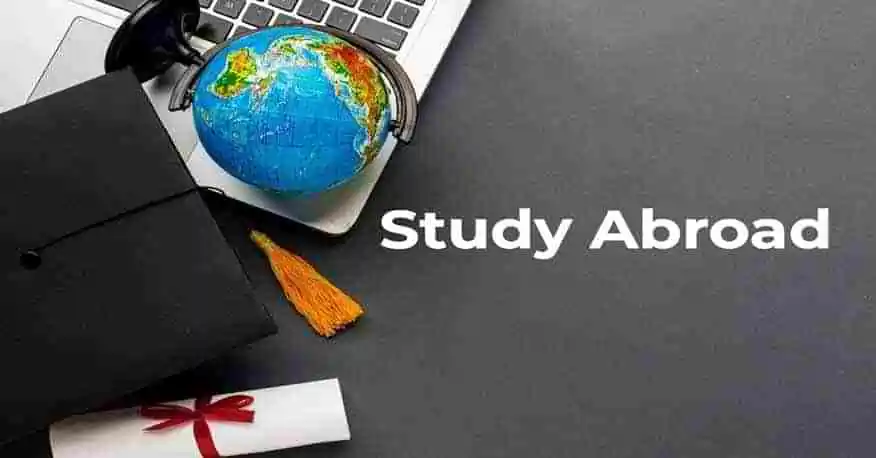
 964 260 9000
964 260 9000