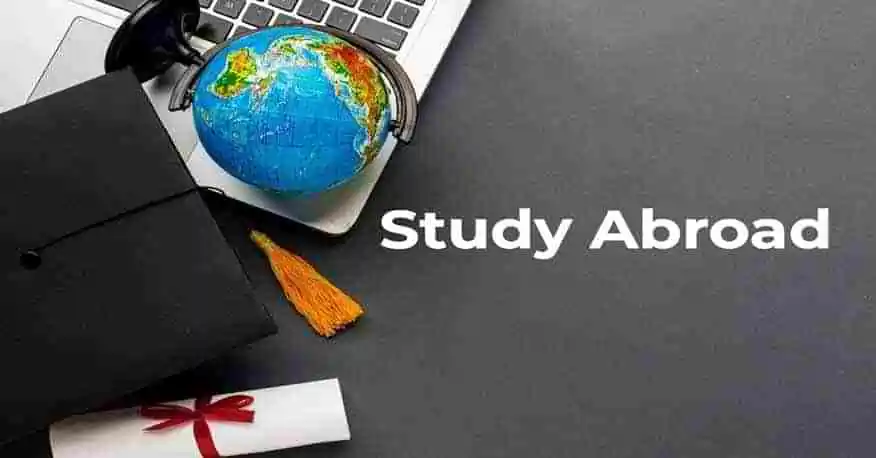Top Free AI Tools for Academic Writing in 2026
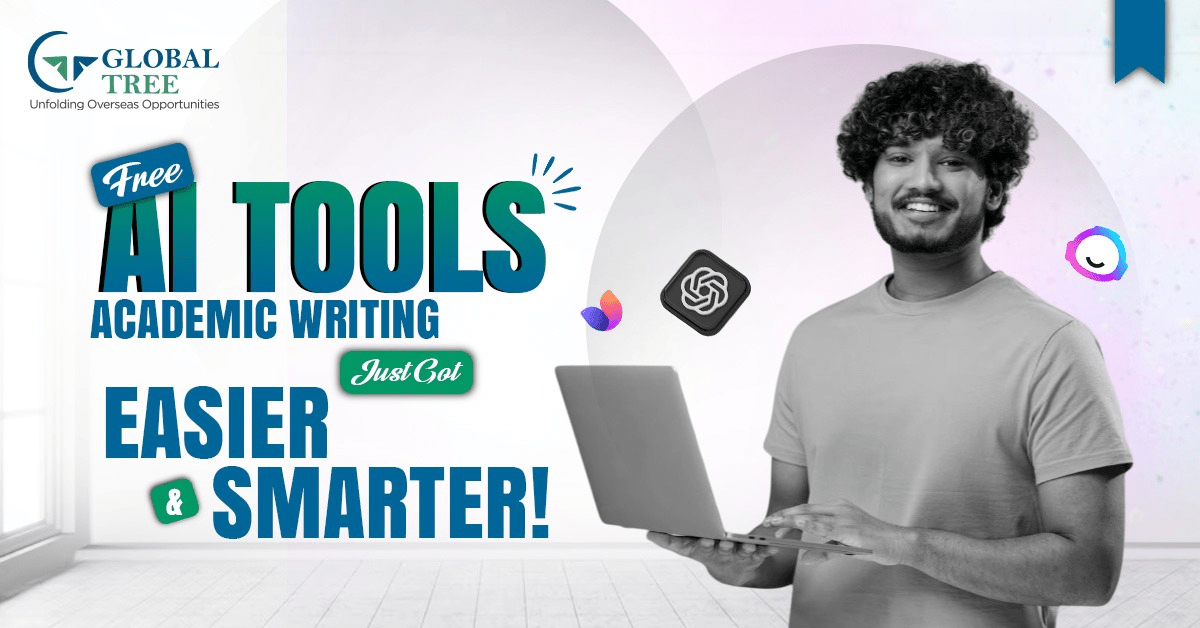
Introduction
In academic writing, AI tools are becoming increasingly important. These clever tools have made writing easier and faster for researchers, students, and scholars everywhere. Looking ahead to 2025, we can expect even more free AI options to assist with tasks such as checking for plagiarism, correcting grammatical errors, and managing citations. In this blog, we'll look at the best free AI tools for academic writing in 2025 and see how they can boost your research and writing efforts.
Overview of Free AI Tools Available for Academic Writing in 2025
By 2025, there will be tons of free AI tools out there to help with all sorts of academic writing tasks. From grammar checks to summarizing and idea generation, these tools can help you improve writing skills at every stage of your work. Here’s a quick overview based on their functions.
1. Grammar and Style Checks
- Grammarly (Free Version)
The free version of Grammarly provides basic assistance with correcting grammar, punctuation, and spelling errors, offering instant feedback as you write. It's a handy tool for students and professionals alike, making it easier to develop clear, confident writing across platforms like Google Docs, emails, and Microsoft Word. The free tier also catches some tone issues. It helps eliminate overly wordy sentences, but more advanced features, such as detailed clarity rewrites and citation suggestions, are part of the paid plan.
- QuillBot (Grammar Checker)
QuillBot's Grammar Checker is a straightforward tool for identifying and correcting grammar and spelling errors. It's smoothly integrated with QuillBot's paraphrasing and summarisation features, making quick editing and revisions for essays or emails easy. Accessible directly from your browser, it's a favorite among students who need to watch their budgets but still require reliable proofreading.
- Hemingway Editor
Focusing mainly on readability and style, the Hemingway Editor highlights long or complex sentences, passive voice, and overused adverbs. Its goal is to help writers make their writing more transparent and more direct. This tool is convenient for research papers and reports, encouraging straightforward, assertive writing. The online version is free, but it does require registration.
- LanguageTool
LanguageTool is an open-source, multilingual grammar and style checker supporting over 25 languages. It's free version offers advanced grammar corrections, suggestions for improving tone, and even gender-neutral language tips. It's beneficial for students and researchers working in multiple languages. It integrates with tools like Google Docs, Microsoft Word, and web browsers, making it super accessible.
[Learn More: Google Bard vs ChatGPT: Features, Accuracy, and Real-World Use]
2. Paraphrasing and Rewriting
- QuillBot (Paraphraser – Free Version)
The free version of QuillBot's paraphrasing tool can rephrase up to 125 words at a time, offering modes like Standard and Fluency. Many students use it to help rewrite essays, making their writing more straightforward and reducing the risk of accidental plagiarism. It preserves the original meaning while modifying sentence structures and vocabulary to introduce variety.
- Paraphraser.io
Paraphraser.io enables users to rewrite their content in various tones and styles. It supports multiple languages, which is especially helpful for non-native speakers. Students often use it to rework essays or abstracts, making content more straightforward without losing originality or clarity.
- Scribbr Paraphrasing Tool
Scribbr's paraphrasing tool focuses on rewriting academic texts while keeping the tone and core meaning. It's designed for research work and student assignments, providing smooth sentence restructuring. The free version covers fundamental rewrites, while the paid version offers more advanced options to enhance language quality further.
3. Citation and Bibliography Generators
- Zotero
Zotero is a free, open-source tool that helps you manage references. It allows you to save, organize, and cite sources in various formats, including APA and MLA styles. This tool is especially valued by researchers working on theses or academic papers related to AI courses for higher education, as it integrates easily with browsers and Microsoft Word for quick citations.
- Mendeley
Mendeley is a tool for managing academic references and PDFs. It offers citation support in several styles, supports teamwork, and syncs your library across devices. It's beneficial for grad students and researchers who need to stay organized and create bibliographies efficiently.
- CiteThisForMe / EasyBib
These sites are convenient for quickly generating citations in styles such as MLA, APA, or Chicago. They work directly in your browser and are perfect for students writing essays or reports. The free versions allow you to create basic citations and bibliographies with minimal fuss and technical know-how.
4. Research and Content Summarization
- ScholarAI
ScholarAI utilizes GPT technology to explore academic databases, including PubMed and arXiv. It helps by summarising research papers and optimizing literature searches, making it easier for students to find relevant sources quickly when working on theses or research projects.
- Elicit.org
Elicit is a free, AI-powered tool that helps students locate and summarise research articles, formulate hypotheses, and map out literature. It's beneficial for thesis work, helping save valuable time when exploring academic papers and synthesizing evidence.
- SciSummary
SciSummary takes dense research papers and turns them into easy-to-understand summaries. Upload a PDF or provide a link, and it quickly emphasizes the main points. It's perfect for science and medical students who need to review complicated research without spending hours poring over lengthy texts.
[Read More: Train Your Brain Where AI Is Born: Best Overseas Programs for Data Science & AI]
- Paperpal
Paperpal is a helpful tool that improves academic writing by offering suggestions on grammar, tone, and style. It's convenient for writing theses or submitting articles to journals. The free version enhances clarity and flow, while the paid options add features for formatting and enhancing your academic language.
5. Idea Generation and Outlining
- ChatGPT (Free Access to GPT-3.5)
ChatGPT is great for brainstorming ideas, outlining essays, or drafting content. ChatGPT for students is often used to clarify complex concepts, create introductions, or rephrase their work, making academic tasks more manageable and efficient.The free version works well for the early stages of academic writing across various fields.
- Notion AI (Free Tier)
Notion AI helps students generate outlines, summarize notes, and draft essays—all within the Notion workspace. It's a valuable tool for organizing research, planning projects, and structuring ideas efficiently with the aid of AI.
- HyperWrite
HyperWrite supports students with completing sentences, drafting essays, and rephrasing content. It predicts text to help you write faster, especially when deadlines are tight. The free version gives monthly writing credits and offers real-time support for academic writing needs.
Key Features to Look for in AI Academic Writing Tools
When selecting AI tools for academic writing, students and professionals should prioritize features that enhance efficiency, protect academic integrity, and facilitate the production of high-quality work. Here are some of the main features to keep an eye out for when choosing AI support for your writing:
1. Grammar and Style Refinement
Tools that fix grammar and style check your writing for commonly made grammar mistakes and help make your sentences more clear and straightforward. They give instant suggestions on grammar, punctuation, sentence flow, and tone. For example, Grammarly is used daily by over 30 million people to correct sentence-level errors. Whether you're a student writing an essay or a researcher putting together a manuscript, these tools help make your work look more professional. Imagine correcting “He don't know the answer” to "He doesn't know the answer"—it immediately makes your writing more credible and easier to understand.
2. Plagiarism Checking
Plagiarism detectors are essential in academic settings to make sure your work is original. Tools like Scribbr, which use Turnitin technology, scan your content against billions of sources and flag any copied parts. For instance, a student reviewing a literature piece can use PlagScan to double-check their work before submitting it. Over 15,000 schools and institutions worldwide rely on plagiarism tools to uphold honesty and integrity. These tools often generate detailed reports with links to the sources, making transparency easier. Catching just 5% of copied material early on can save you from rejection or disciplinary issues.
3. Paraphrasing and Rewriting Assistance
Paraphrasing tools are excellent for rewriting content differently without altering its original meaning. They help reduce the risk of accidental plagiarism and improve the text's flow. QuillBot, used by over 60 million people, offers various rewriting modes, including "Fluency" and "Formal." For example, "This paper aims to explain…" can be rephrased as "The main goal of this study is to clarify…"—which sounds more polished and suitable for academic papers. These tools are valuable for students who struggle to express their ideas clearly or for non-native English speakers aiming for a more professional tone.
4. Citation and Reference Management
Reference tools automate the process of citing sources and formatting bibliographies, saving time and reducing the likelihood of mistakes. Platforms like Zotero and Mendeley enable you to organize your sources and generate citations in styles such as APA, MLA, or Chicago. Over 1.5 million researchers worldwide use Mendeley on a regular basis. For example, entering a DOI such as 10.1000/xyz123 instantly creates a full citation. Correct citations not only prevent plagiarism but also lend credibility to your work. These tools typically work seamlessly with apps like Microsoft Word or Google Docs, making it easy to insert references as you write.
[Explore More: Speak English Like a Pro—Faster Than You Think!]
5. Summarisation and Research Tools
Summarisation tools help break down long academic texts into concise summaries, which is extremely helpful during literature reviews or research steps. Tools like Elicit.org and SciSummary condense lengthy PDFs or abstracts into key ideas. For example, a ten-page neuroscience article can be summarised into three punchy bullet points in seconds. More than 200,000 students and researchers rely on Elicit to accelerate their research. This feature helps manage heavy reading loads and makes understanding complex or unfamiliar topics much easier.
6. Support for Outlining and Structuring
AI tools that aid in organizing ideas are excellent for shaping academic papers. Take ChatGPT, for instance—if you ask it to create an outline or suggest a thesis statement, it can generate a clear framework based on your simple prompt. For example, a student might say, 'Give me an outline for a paper on climate change,' and instantly get a detailed five-paragraph structure. These tools are used worldwide and significantly reduce planning time while also facilitating a more logical flow of ideas. They're convenient for beginners who find organizing their work challenging, as they allow you to focus more on what you're saying rather than on how to structure it effectively.
7. Compatibility and Integration
Practical academic tools should integrate seamlessly with platforms like Google Docs, Microsoft Word, or Notion. Extensions like Grammarly or Tactiq can be added to your browser and sync with the cloud, making your work smoother. For example, Tactiq can automatically transcribe a Zoom lecture and save it straight into Notion for easy review. Grammarly's Chrome extension checks your grammar and spelling as you write in Google Docs. When these tools work smoothly with other apps, your workflow becomes more efficient, allowing you to concentrate on your content without constantly switching between different programs.
8. Support for Multiple Languages and Accessibility
Features that support language diversity and accessibility are essential, especially for students who don't speak English as their first language or those with disabilities. LanguageTool, which supports over 25 languages, helps students create grammatically correct essays in their native tongue or second language. Accessibility features, such as voice typing, adjustable fonts, and dark mode — like those found in Obsidian — make the tools easier for everyone to use. According to UNESCO, more than 40% of students worldwide learn in a language other than their native one, making these features critical. They promote fairness and ensure everyone has equal opportunities to succeed in digital learning.
[Explore Now: Studying Artificial Intelligence Abroad: Everything Indian Students Need to Know]
9. Data Privacy and Ethical Use
AI tools should always prioritize safeguarding user data and promoting ethical use, especially in academic contexts. For example, Obsidian keeps your notes stored locally on your device and doesn't track or share your content, protecting your research. Tools such as ScholarAI incorporate prompts that remind users to avoid plagiarism and promote responsible use of AI. With data breaches increasing by around 20% each year, students need to choose platforms that have clear privacy policies and features such as end-to-end encryption. Making sure these aspects are in place ensures a trustworthy and ethical environment for learning and research.
Benefits of Utilising AI Tools in Academic Research and Writing
Here's a detailed look at how AI tools can benefit students and professionals in research and writing. They make the process more efficient, accurate, and accessible, providing support at every step.
1. Enhances Writing Quality
AI tools like Grammarly and Paperpal help users develop clearer, mistake-free academic papers. They catch grammatical errors, improve tone, and help keep the structure polished. With millions of users trusting Grammarly, it's a popular choice for enhancing the flow of writing. These tools are especially handy for non-native speakers or when working on complex research documents, boosting overall credibility.
2. Saves Time
Using AI can significantly reduce the time spent on writing and research. QuillBot can paraphrase in seconds, and citations are generated instantly with tools like Zotero. On average, students report spending half the time drafting, editing, or organizing their work thanks to the use of AI. This extra time lets them focus more on the quality of their research and less on meeting tight deadlines.
3. Boosts Research Skills
AI-powered assistants, such as ScholarAI and Elicit.org, help students find relevant papers and quickly summarise key findings. Over 200,000 users rely on Elicit for smoother literature reviews. These tools eliminate tedious manual searching by delivering targeted content and supporting hypothesis development—ideal for students working on theses, proposals, or academic reviews.
4. Minimises Plagiarism Risks
Tools such as QuillBot and Scribbr help prevent accidental copying. Scribbr, which uses Turnitin's vast database, is trusted by thousands of institutions worldwide. They detect overlaps in text and suggest rewrites or proper citations, promoting honesty and protecting students from unintentional plagiarism in essays, articles, or dissertations.
5. Improves Organisation and Note-taking
Considered some of the best apps for students to stay organized, Obsidian and Tactiq use AI to streamline note-taking and link related research topics effectively.Obsidian's backlinking features help deepen understanding, while Tactiq can turn Zoom recordings into searchable transcripts. These tools are used globally, assisting students to retain knowledge and manage long-term projects more efficiently, especially when juggling multiple assignments.
6. Supports comprehensive Learning
Multilingual tools like LanguageTool support over 25 languages, enabling international students to navigate academic writing effectively. Features like voice input, grammar simplification, and read-aloud options make learning more accessible for students with disabilities. As over 40% of students study in a second language, these tools create a more comprehensive educational environment.
7. Provides Personalized Feedback
Unlike generic guides, AI tools like Grammarly provide contextual suggestions tailored to the audience and tone. They give real-time feedback that helps build better writing habits. Surveys indicate that students using AI for writing see faster skill improvement and a firmer grasp of academic conventions compared to those relying solely on manual comments.
8. Encourages Confidence and Independence
AI tools provide students with the support they need to draft, revise, and develop ideas more effectively. ChatGPT, for example, helps ease the fear of starting from scratch. A recent study showed that 72% of students felt more confident in their writing when using AI assistance. This boosts independence and encourages experimentation with different styles, tones, and vocabulary in their scholarly work.
[Find Out More: Exams Coming? Chill with These 4 Super Simple Stress Tips]
Conclusion
By 2025, free AI tools will have become essential for students and professionals working on academic writing. These tools do everything from fixing grammar and improving the structure to making research, citations, and checking for plagiarism much easier. They help people accomplish more in less time and improve their writing overall. Because they are easily accessible and provide instant support, learners from diverse disciplines, languages, and educational backgrounds find them extremely useful. When users incorporate AI tools into their regular work routine, they not only save time but also enhance their integrity and confidence in their work. As a result, these tools have become a must-have for anyone aiming to succeed in today's academic world.
FAQs – Free AI Tools for Academic Writing 2025
1. What are the best free AI tools for academic writing in 2025?
Top free tools include Grammarly (grammar/style), QuillBot (paraphrasing), Zotero (citation management), Elicit.org (research assistance), SciSummary (summarization), and ChatGPT (GPT-3.5) for brainstorming and outlining. Each tool serves a specific writing function, making them ideal when combined in your academic workflow.
2. Are these AI tools truly free, or do they have limitations?
Most tools offer robust free versions with limited features. For example, QuillBot limits paraphrasing modes, and Grammarly's advanced suggestions require a premium plan. However, the free tiers are still powerful enough for general academic use, including essays, assignments, and basic research.
3. Can AI tools be used for thesis or dissertation writing?
Yes, AI tools can support the structuring, proofreading, paraphrasing, and reference management aspects of thesis writing. Tools like Paperpal, Zotero, and Obsidian help manage content at scale. However, students must ensure originality and comply with their institution's policies on academic integrity.
4. Will using AI tools count as plagiarism or cheating?
Using AI for grammar correction or research assistance is not plagiarism if the work remains your own. However, submitting AI-generated text without proper editing or disclosure may constitute a violation of academic honesty. Always review institutional guidelines and use AI tools as support, not replacements.
5. Do these tools support multiple languages?
Yes. Tools like LanguageTool and Paraphraser.io support 25+ languages, making them ideal for international students. This multilingual support enhances inclusivity, helping non-native English speakers improve their academic writing effectively and ethically.
6. Can I use these tools offline or without internet?
Some tools, such as Obsidian, work offline, primarily when locally installed plugins are used. However, most AI-based tools, such as ChatGPT, Grammarly, or QuillBot, require an internet connection to access their servers and models. Offline functionality may be limited in most free tools.
7. How do AI tools help with referencing and citations?
Citation tools like Zotero, Mendeley, and CiteThisForMe allow you to generate APA, MLA, or Chicago-style citations automatically. These tools save Time and reduce formatting errors, making them especially useful for students who juggle multiple sources in research papers or dissertations.
8. Can AI tools help non-native English speakers?
Absolutely. Non-native speakers widely use AI writing tools for grammar support, tone improvement, and paraphrasing. Features such as real-time corrections and simplified feedback enable learners to build confidence and enhance their English writing skills over time.
9. Are AI tools safe to use for storing academic content?
Most tools have robust data privacy policies; however, it is always advisable to read the terms and conditions before uploading sensitive content. Open-source tools like Zotero and Obsidian offer more control over data storage. Avoid inputting confidential information into web-based tools without understanding their usage policies.
10. How do I choose the right combination of AI tools for writing?
Start by identifying your needs:
- Grammar? → Grammarly or LanguageTool
- Paraphrasing? → QuillBot
- Citation? → Zotero
- Research? → Elicit.org
- Structuring/Outlining? → ChatGPT or Notion AI
Combining 2–4 tools based on your workflow offers the best results without overloading your process.