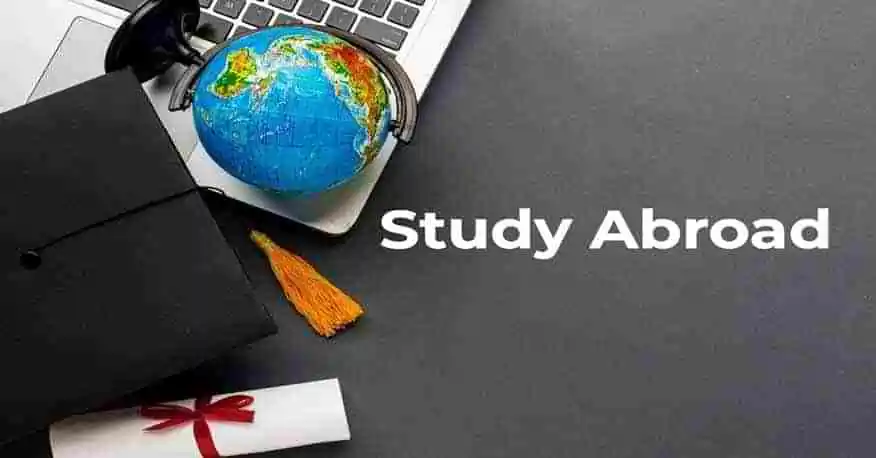Top Smart Apps Every MBA Student Should Use in 2026
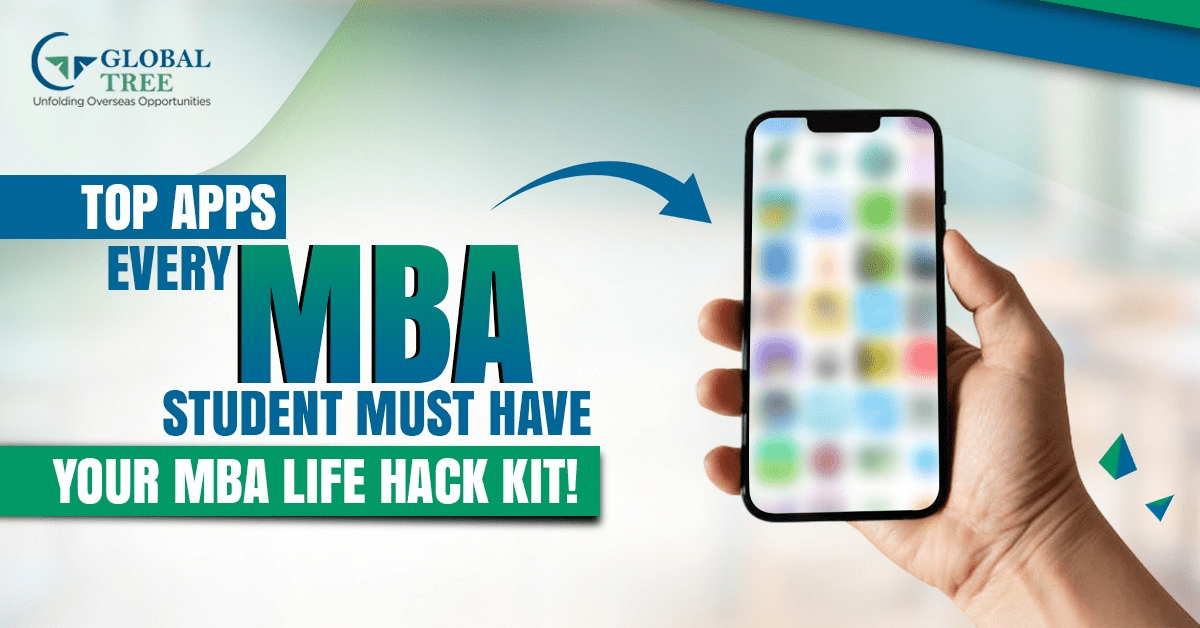
Introduction
As MBA students, staying organised and on top of things is important in the hustle and bustle of the business world. Luckily, there are plenty of handy apps out there that can help boost your productivity and make managing your studies and work a whole lot easier. From tools that help you keep track of your time to those perfect for taking notes, these apps are customised to support ambitious MBA students like you in excelling both during your program and beyond. Keep reading to find out which smart apps are must-haves in your toolkit.
Top Apps for MBA Students
This organized list of top apps is a must-have for students pursuing degrees in the world's best MBA programs, helping them thrive academically and professionally.
1. If This Then That (IFTTT)
IFTTT is an automation platform that connects different apps and services to perform specific tasks using custom triggers. For MBA students juggling assignments, networking, job alerts, and productivity tools, it automates repetitive actions—like saving email attachments to Google Drive or syncing calendars. With over 10 million downloads and partnerships with 700+ services, it simplifies digital workflows to save time.
- Cost: Free (Pro starts at $2.50/month)
- Key Features: Applets, multi-step automation, cross-platform triggers
- Devices: Android, iOS, Web
2. Hive
Hive is a project management and collaboration tool tailored for teams and individuals. For MBA students, especially during group projects, case studies, or event planning, Hive offers task assignments, time tracking, file sharing, and real-time messaging. It is used by teams at companies like Google and Starbucks, boasting over 1,000 integrations to centralise workflow.
- Cost: Free tier; Premium from $12/user/month
- Key Features: Gantt charts, time tracking, Kanban boards, templates
- Devices: Web, Android, iOS
3. Google Docs
Google Docs is a cloud-based word processing tool that allows real-time collaboration and commenting. MBA students use it extensively for writing group reports, case analyses, and business plans with classmates, regardless of location. It's part of the Google Workspace suite, which has over 3 billion users globally.
- Cost: Free; included with Google Workspace plans
- Key Features: Real-time editing, comments, version history, and offline mode
- Devices: Web, Android, iOS
4. Calendly
Calendly is a scheduling tool that eliminates back-and-forth emails by letting others book time with you directly based on your availability. Whether it’s for team projects or professional networking, students who study MBA abroad rely on such tools to stay on top of their meetings and commitments. With 20+ million users, it integrates with Google Calendar and Outlook, making time management seamless.
- Cost: Free; Premium from $10/month
- Key Features: Auto time zone detection, meeting buffers, integrations
- Devices: Web, Android, iOS
5. Evernote
Evernote is a digital note-taking and organisation tool that helps users capture thoughts, tasks, and research in one place. For MBA students, it's perfect for lecture notes, brainstorming sessions, to-do lists, and organising case materials. With 200+ million users worldwide, it offers powerful search and sync features across devices.
- Cost: Free; Premium from $14.99/month
- Key Features: Web clipper, notebook organisation, tag-based search
- Devices: Android, iOS, Windows, macOS, Web
6. LastPass
LastPass is a password manager that stores and autofills login credentials securely. MBA students often manage dozens of accounts across learning platforms, job portals, and tools. LastPass saves time and protects against breaches. With over 33 million users, it's a trusted name in digital security.
- Cost: Free; Premium starts at $3/month
- Key Features: Password vault, auto-fill, multi-device sync, 2FA
- Devices: Web, Android, iOS, browser extensions
7. Troop Messenger
Troop Messenger is a team chat and collaboration tool designed for secure, real-time communication. MBA cohorts can use it for organising events, team assignments, or club meetings. Known for its data privacy and role-based access, it supports startups and enterprise teams alike.
- Cost: Starts at $2.50/user/month
- Key Features: Messaging, file sharing, screen sharing, self-chat
- Devices: Web, Android, iOS, Windows, Linux, macOS
8. MBA Skool: Digital Study Guide
MBA Skool is a digital learning platform with articles, models, quizzes, and case studies across MBA domains like marketing, strategy, and HR. It helps students revise core concepts, prep for exams, and explore frameworks for interviews. Used by over 1 million students globally, it's a go-to reference source.
- Cost: Free access
- Key Features: Business articles, quizzes, models, group discussion prep
- Devices: Web, Android
9. Chegg
Chegg is an educational platform offering textbook solutions, tutoring, and study tools. Preparing for an MBA degree means mastering tough subjects, and having access to structured solutions in finance, operations, and accounting can make all the difference during exam season. Chegg has over 4.8 million subscribers and partnerships with major academic publishers.
- Cost: From $15.95/month
- Key Features: Expert Q&A, textbook solutions, writing tools, math solver
- Devices: Web, Android, iOS
10. Calm
Calm is a meditation and sleep app designed to reduce stress and improve focus. For MBA students balancing academic stress, recruiting, and networking, Calm offers guided meditations, breathing exercises, and mindfulness tools. It has over 100 million downloads and was Apple's App of the Year.
- Cost: Free basic; Premium $69.99/year
- Key Features: Meditation sessions, sleep stories, breathing exercises
- Devices: Android, iOS, Web
Essential Features to Look for in Smart Apps for MBA Students
To succeed in an MBA program, students need apps that go beyond basic functionality—they should boost efficiency, enable smooth collaboration, and support smarter decision-making. Here are the key features every effective app should have to truly help you excel academically, stay productive, and move forward with your career goals.
1. Sync Across Devices
Great apps need to work effortlessly on your laptop, tablet, and phone. This way, you can switch devices smoothly without losing your place—perfect for studying on the go or collaborating with classmates.
2. Live Team Collaboration
Since group projects, case studies, and club activities are common in MBA programs, apps should make teamwork easy. Features like instant messaging, shared documents, and task assignments are essential.
3. Tasks and Time Management
Look for tools like digital to-do lists, reminders, calendar links, and timers like Pomodoro. They help you stay on top of deadlines, prioritise your workload, and balance study with other parts of life.
[Read More: MBA or EMBA? Know the Real Differences in Eligibility, Cost & Career Value]
4. Access When Offline
Having offline access to your notes, assignments, and research is a lifesaver, especially when travelling or in areas with weak internet. It keeps your productivity steady regardless of connectivity.
5. Privacy and Security
Since many academic files and personal info are sensitive, your apps should include data encryption, two-factor login, and secure ways to share files—so your data stays safe.
6. Customization and Automation
Apps that let you customize workflows or set up automations—like filtering emails or setting automatic reminders—can save time and make your daily routines more efficient.
7. Smooth Educational Integration
Tools that connect easily with platforms like Canvas, Coursera, LinkedIn Learning, or your school's LMS make it simple to access lectures, grades, and other resources without switching apps.
8. Organising Knowledge and Resources
A good app helps you keep your notes, flashcards, research materials, and references organised with tags, folders, or smart search options, making information easy to find.
9. Cost-Effective Options and Student Discounts
Since students often budget carefully, apps that offer free versions, special student prices, or bundled deals are especially attractive.
10. Career-Boosting Features
Apps that include interview prep tools, resume builders, networking trackers, or company info are particularly helpful when you're preparing for internships or jobs.
Benefits of Utilizing Apps in Academic and Professional Development
In MBA programs today, smart apps aren't just handy tools—they're becoming essential for strategic success. Whether you're focusing on core coursework or sharpening your career skills, the right apps for students to stay organized can boost your learning and help you get job-ready faster. Here are some of the main advantages:
1. Boosted Learning Speed
Apps like Google Docs, Evernote, and MBA Skool let you quickly jot down, organise, and revisit notes, case studies, and frameworks. This makes understanding concepts easier and helps you remember information more quickly.
2. Better Time Management
Tools such as Calendly, Trello, and Forest help you prioritise tasks, meet deadlines, and stay focused—especially important during busy periods like exams or recruiting season.
3. Easy Team Collaboration
Since group projects and teamwork are big parts of MBA programs, collaboration apps like Hive and Troop Messenger make talking, sharing files, and making decisions much simpler.
4. Preparing for Careers & Making Connections
Platforms like LinkedIn, Chegg, and IFTTT let students set up job alerts, practice interview questions, and connect with industry pros—giving them an edge when it comes to internships and full-time jobs.
5. Staying Organised & Secure
Apps like LastPass and Evernote help students keep their passwords safe, organise important resources, and access key documents from any device, anytime.
6. Managing Stress & Staying Focused
Balancing classes, networking, and job hunting can be overwhelming. Wellness apps like Calm can help reduce anxiety, improve sleep, and boost concentration—supporting long-term success.
[Explore More: Types of MBA Courses & Specialisations Offered by Top Universities Abroad]
Conclusion
Navigating a hectic and fast-moving MBA program can be tough, but having the right smart apps on your side really makes a difference—whether you're juggling complex projects, staying organized, prepping for interviews, or just keeping your mind clear. These digital tools help students work smarter, team up more smoothly, and keep a step ahead. When you make a habit of using these apps daily, not only do your grades improve, but you're also building practical routines that will benefit you long after graduation and into your career.
Frequently Asked Questions
1. What types of apps are most beneficial for MBA students?
Apps that support productivity, collaboration, time management, learning, and career development are most useful. Examples include Google Docs (collaboration), Evernote (note-taking), Trello (project management), and LinkedIn (networking).
2. Are there any free smart apps that are effective for MBA students?
Yes. Many powerful apps offer free versions with core features—Google Docs, Trello, Calendly, Evernote, and MBA Skool are all excellent free tools that meet student needs.
3. How do smart apps help with time management in MBA programs?
Apps like Calendly, Forest, and Todoist help students schedule meetings, block distractions, and prioritise daily tasks, ensuring a better balance between academics and personal responsibilities.
4. Can smart apps improve academic performance?
Absolutely. Apps like Chegg, Quizlet, and MBA Skool help reinforce learning through solutions, flashcards, and study materials—especially useful for complex MBA subjects like finance or strategy.
5. Are these apps secure for storing academic and personal information?
Many apps, such as LastPass and Google Workspace, use encryption and secure login protocols. It's recommended to enable two-factor authentication for extra protection.
6. What's the best way to integrate multiple smart apps into my routine?
Use automation tools like IFTTT to connect your apps and reduce manual work. For example, sync your calendar with task managers or set reminders automatically from email.
7. Are these apps only useful during the MBA, or also after graduation?
Many of these apps—like Notion, LinkedIn, and LastPass—continue to be valuable in post-MBA careers, helping with professional organisation, networking, and long-term productivity.
8. Should I invest in paid versions of smart apps as a student?
It depends on your needs. Many apps offer free versions that are sufficient. However, if you're managing multiple responsibilities or need advanced features, premium plans can be worthwhile—especially with student discounts.
9. How can I stay mentally healthy during my MBA journey?
Apps like Calm and Headspace can help reduce anxiety and improve focus. It's also important to take breaks, get proper sleep, and reach out to support systems or counsellors when needed.
10. How do MBA programs value digital literacy and smart tool usage?
Very highly. Being comfortable with digital tools shows you're adaptable, efficient, and ready for the tech-enabled business world. It's a soft skill that many recruiters now look for.